
first :
Right clik pada tetikus,
pastu pilih ‘Dock Entry Properties…’
(right click on mouse,
then choose ‘Dock Entry Properties…’)
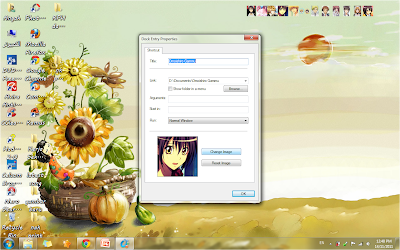
second:
Kemudian,klik pada ‘Change image’.
(then, click on ‘Change image’.)
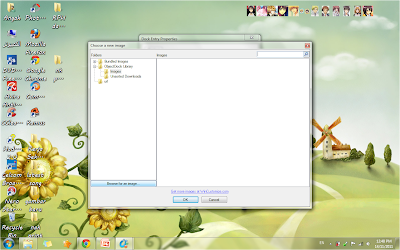
third:
Lepas tu, dekat screen laptop
akan keluar ‘Choose a new image’.
Pilih‘Browse for an image’.
Nanti akan keluar pilihan gmbr2 icon len.
(after that, on your screen will come out
‘Choose a new image’.
Choose‘Browse for an image’.
Next, you’ll see various kind of icon image)
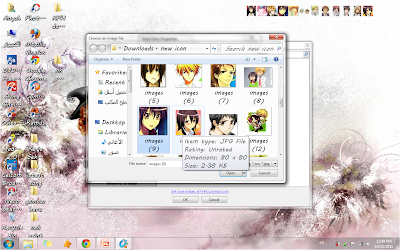
forth:
Ok, Nampak x gambar icon yg banyak2 tu?
Ok, skrg pilih gmbar apa
yg korang nak…tekan ‘open’.
(Ok, you see that icon images?
Ok, now you choose what image do
you prefer and click ‘open’)
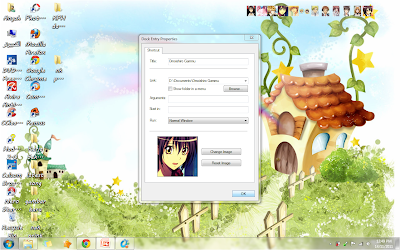
fifth:
Pastu, korang terus klik ‘OK’.
(then, you click ‘OK’)
p/s : Ok, siap tukar objectdock icon image..
Nanti cuba praktikkan tutorial ni ea ^^
(p/s: Ok, now you’ve finished changing icon image..
Don’t forget to try this at home..^^)
















wah~~
ReplyDeleteentri yg menariks!
nk try wat la....ehehehe:*
^sharing i scaring^
Kueh:
ReplyDeleteHehe...~
insyaAllah, : de yg len akn dtg*
tq, rumett (^_~)