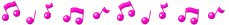Makluman Awal: Pertukaran Font ini hanya untuk mereka yang memakai windows 7 [ Setakat yang saya tahula...sorry]
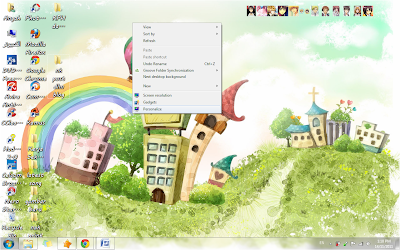
First:
‘Right click pada tetikus anda
dan tekan ‘personalize’.
Right click on your mouse
and click ‘personalize’.
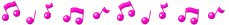
Second:
Okay, nampak deretan kat bawah sekali tu?
pilih ‘window color’.
Okay, see the things at the very bottom?
Clik ‘window color’.
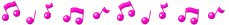
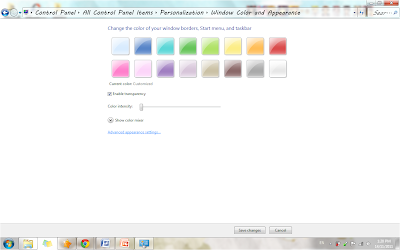
Third:
Sekarang, klik pada ‘advanded appearance setting’..
dan anda akan nampak ‘window color and appearance’.
Now, click on ‘advanced appearance setting..
and you’ll see ‘window color and appearance'.
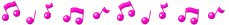
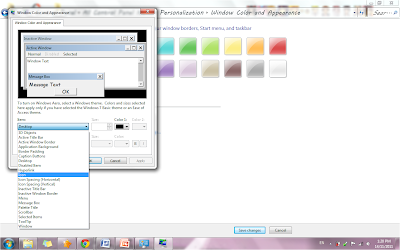
Forth:
Nampak tak perkataan ‘item’ tu?
tekan ‘item’ tu dan pilih ‘icon’.
See the word ‘item’?
click it and then choose ‘icon’.
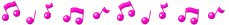
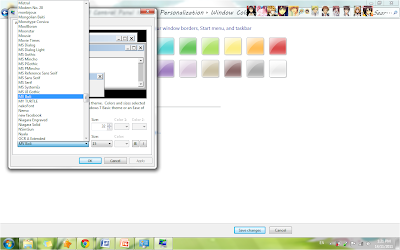
Fifth:
Ok,sekarang klik ‘font’ kat bawah ‘item’ tu
dan pilih mana-mana bentuk font yang
anda suka/gemari. Contoh: MV Boli
Ok, now click ‘font’ above the ‘item’.
and choose any font you prefer.
e.g: MV Boli
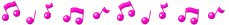
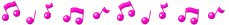
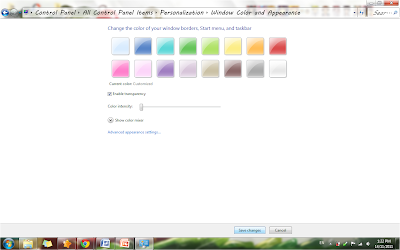
Seventh :
Sekarang, anda akan kembali ke kotak
window color and appearance.
Klik pada ‘Save changes’ dan
proses penukaran font bagi laptop anda selesai!
Tahniah!
Now, you’ll return to the
Window color and appearance.
Click on ‘Save changes’ and
Your changes on icon font has complete!
Congratulation!!
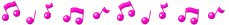
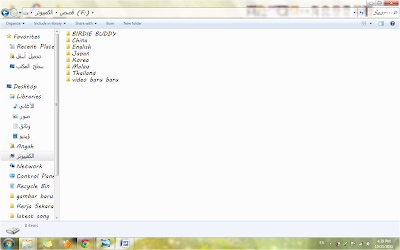
Eighth :
Ini adalah rupa font laptop anda yang baru.
Selamat mencuba jaya!!
This is how your new laptop font.
Have a nice try!!